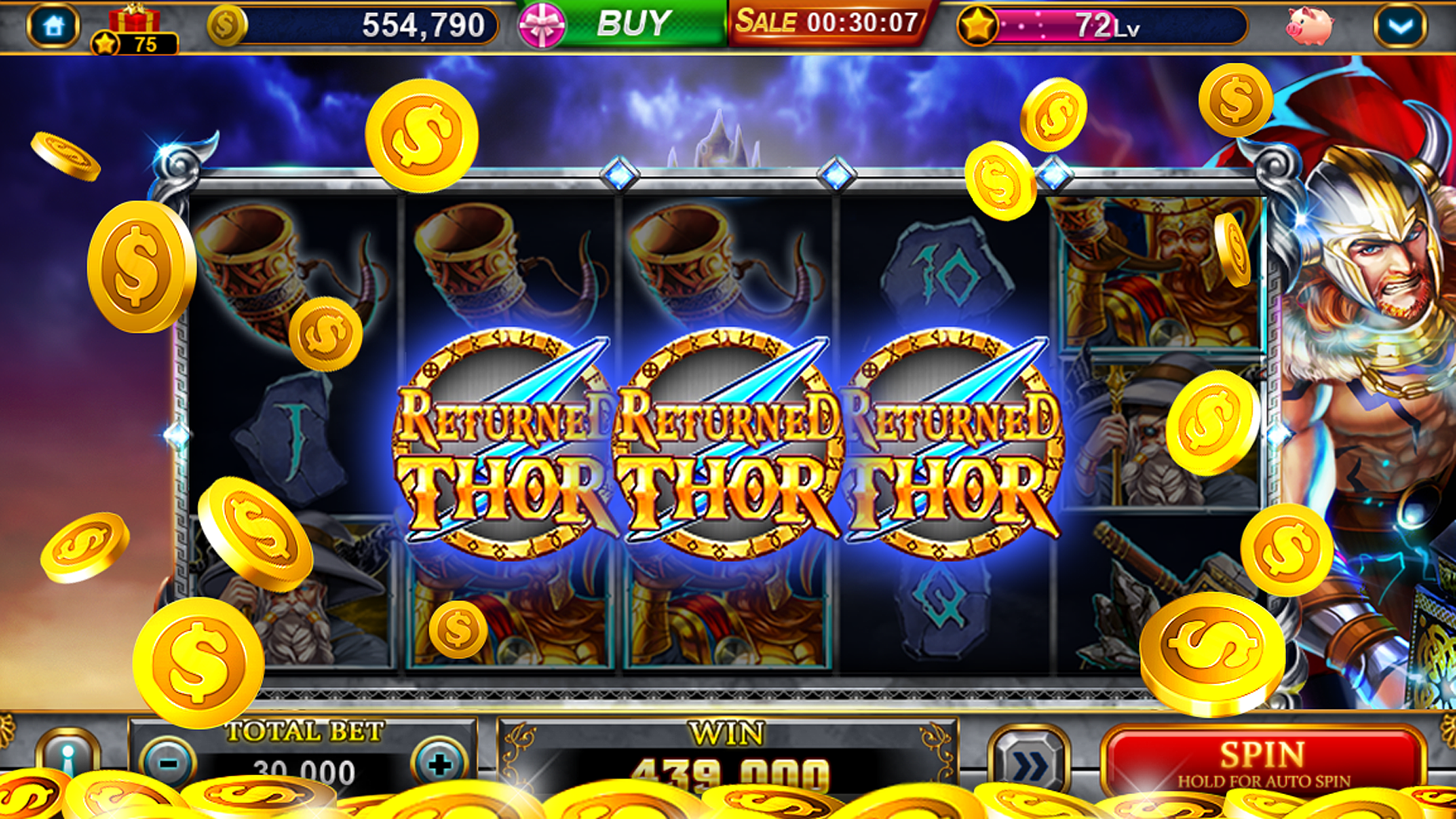plus777
A Glimpse of the Action
plus777 App
Your premier destination for classic slots and big wins.
App Installation Guide
Follow these simple steps to install the official plus777 app on your device for the ultimate gaming experience.
For Android Users (APK)
-
1
Download & Enable
First, download the APK file. Then, navigate to your phone's Settings > Security and enable "Install unknown apps" for your web browser.
-
2
Locate the File
Open your File Manager and go to the Downloads folder. Find the file named
plus777.apk. -
3
Install & Launch
Tap on the APK file to begin installation. Once finished, open the plus777 app and log in to start playing.
For iOS Users
-
1
Download & Install
Tap the download button and follow the prompts to install the app profile.
-
2
Trust The Developer
Go to Settings > General > VPN & Device Management. Tap on the new profile under "Enterprise App", and then tap "Trust".
-
3
Open the App
You can now find the plus777 app on your home screen. Open it to get started.
Official & Secure App
This is the official plus777 app, verified for safety. Please download with confidence.
Current Version:
V2.3.5
Last Updated:
2024-05-20
File Size (APK):
~ 85 MB
Having trouble with installation? Contact Support